熟悉TCP编程的读者可能都知道,无论是服务端还是客户端,当我们读取或者发送消息的时候,都需要考虑TCP底层的粘包/拆包机制。
TCP粘包/拆包
TCP底层并不了解上层业务数据的具体含义,它会根据TCP缓冲区的实际情况进行包的划分,所以在业务上认为,一个完整的包可能会被TCP拆分成多个包进行发送,这就是所谓的TCP粘包和拆包问题。
TCP粘包/拆包问题说明在
我们可以通过图解对TCP粘包和拆包问题进行说明,如图1所示。
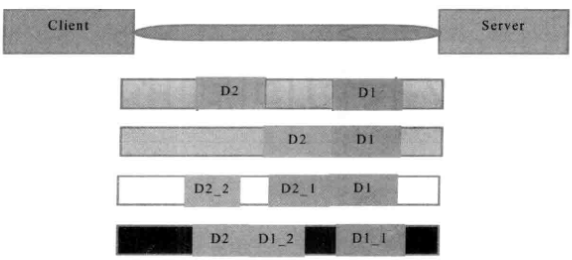
图1 TCP粘包/拆包问题
假设客户端分别发送了两个数据包D1 和D2给服务端,由于服务端一次读取到的字节数是不确定的,故可能存在4种情况:
- 服务端分两次读取到了两个独立的数据包,分别是D1 和 D2,没有粘包和拆包
- 服务端一次接收到了两个数据包,D1和D2粘合在一起,被称为TCP粘包
- 服务端分两次读取到了两个数据包,第一次读取到了完整的D1包和D2包的部分内容,第二次读取到了D2包的剩余内容,这称为TCP拆包
- 服务端分两次读取到了两个数据包,第一次读取到了D1包的部分内容D1_1,第二次读取到了D1包的剩余内容D1_2和D2包的整包。
如果此时服务端TCP接收滑窗非常小,而数据包D1和D2比较大,很可能会发生第5种可能,即服务端分多次才能将D1和D2包接收完全,期间发生多次拆包
TCP粘包/拆包发生的原因
问题产生的原因有三个,分别如下:
- 应用程序write写入的字节大小大于套接口发送缓冲区大小;
- 进行MSS大小的TCP分段;
以太网帧的payload大于MTU进行IP分片。
图解如图2所示。
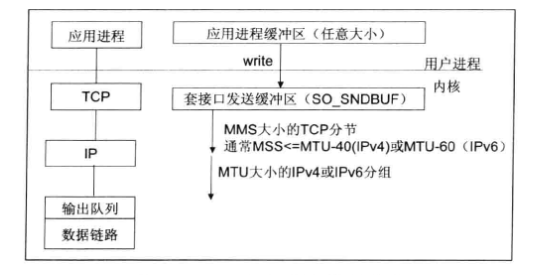
图2 TCP粘包/拆包问题原因
粘包问题的解决策略
由于底层的TCP无法理解上层的业务数据,所以在底层是无法保证数据包不被拆分和重组的,这个问题只能通过上层的应用协议栈设计来解决,根据业界的主流协议的解决方案,可以归纳如下。
- 消息定长,例如每个报文的大小固定长度为200字节,如果不够,空位补空格;
- 在包尾添加回车换行符进行分割,例如FTP协议;
- 将消息分为消息头和消息体,消息头中包含表示消息总长度(或者消息体长度)的字段,通常设计思路为消息头的第一个字段使用int32来表示消息的总长度;
- 更复杂的应用协议。
未考虑TCP粘包导致功能异常案例
在前面的时间服务器中(代码见超链接),我们并没有考虑读半包问题,这些功能测试时往往没有问题,但是一旦压力上来,发送大报文之后,就会存在粘包/拆包问题。下面模拟故障场景,然后看看如何正确使用Netty的半包解码来解决TCP粘包/拆包问题。
TimeServer的改造
代码清单1 Netty时间服务器服务端 TimeServerHandler
每读到一条消息后,就计一次数,然后发送应答消息给客户端。按照设计,服务端接收到的消息总数应该跟客户端发送的消息总数相同,而且请求消息删除回车换行符后应该为“QUERY TIME ORDER”。
TimeClient的改造
代码清单2 Netty时间服务器服务端 TimeServer
主要修改点是代码第18~23行,客户端跟服务端链路建立成功之后,循环发送100条消息,每发一条就刷新一次,保证每条消息都会被写入Channel中。按照设计,服务端应该接收到100条查询时间指令的请求消息。
第34行,客户端每接收到服务端一条应答消息之后,就打印一次计数器。按照设计初衷,客户端应该打印100次服务端的系统时间。
运行结果
服务端运行结果如下。
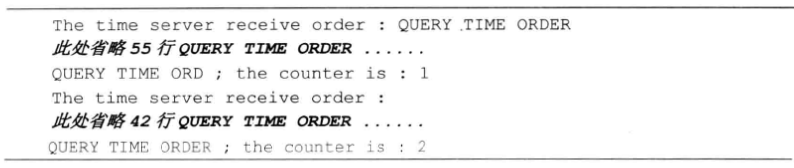
服务端运行结果表明它只接收到了两条消息,第一条包含57条“QUERY TIME ORDER”指令,第二条包含了43条“QUERY TIME ORDER”指令,总数正好100条。我们期待的是收到100条消息,每条包含一条“QUERY TIME ORDER”指令。这说明发生了TCP粘包。
客户端运行结果如下。
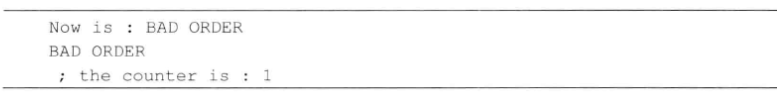
按照设计初衷,客户端应该收到100条当前系统时间的消息,但实际上只收到一条。这不难理解,因为服务端只收到了2条请求消息,所以实际服务端只发生了2条应答,由于请求消息不满足查询条件,所以返回了2条“BAD ORDER”应答消息。但是实际上客户端只收到一条包含2条“BAO ORDER”指令的消息,说明服务端返回的应答消息也发生了粘包。
由于上面的例程没有考虑TCP的粘包/拆包,所以当发生TCP粘包时,我们的程序就不能正常工作。
利用LineBasedFrameDecoder解决TCP粘包问题
为了解决TCP粘包/拆包导致的半包读写问题,Netty默认提供了多种编解码器用于处理半包,只要能熟练掌握这些类库的使用,TCP粘包问题从此会变得非常简单,你甚至不需要关心它们,这也是其他NIO框架和JDK原生的NIO API所无法匹敌的。
下面我们就以修正时间服务器中(代码见超链接)为目标进行开发和讲解,通过对实际代码的讲解让大家能够尽快熟悉和掌握半包解码器的使用。
支持TCP粘包的TimeServer
直接看代码,然后对LineBasedFrameDecoder和StringDecoder的API进行说明。
代码清单3 Netty时间服务器服务端 TimeServer
代码清单4 Netty时间服务器服务端 TimeServerHandler
支持TCP粘包的TimeClient
代码清单5 Netty时间服务器客户端 TimeClient
代码清单6 Netty时间服务器客户端 TimeClientHandler
运行支持TCP粘包的时间服务器程序
服务端运行结果如下。
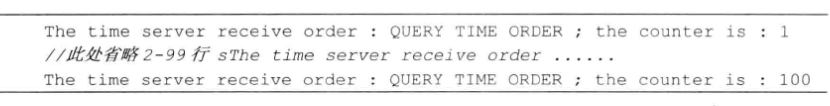
客户端运行结果如下。
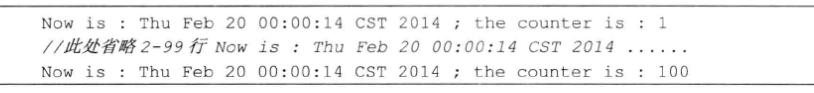
程序的运行结果完全符合预期,说明通过使用LineBasedFrameDecoder和StringDecoder成功解决了TCP粘包导致的读半包问题。
LineBasedFrameDecoder和StringDecoder的原理分析
LineBasedFrameDecoder的工作原理是它依次遍历ByteBuf中的可读字节,判断看是否有“\n”或者“\r\n”,如果有就以此位置结束,从可读索引到结束位置区间的字节就组成了一行。它是以换行符为结束标志的解码器,支持携带结束符或者不携带结束符两种解码方式。同时支持配置单行的最大长度。如果连续读取最大长度后任然没有发现换行符,就会抛出异常,同时忽略掉之前读到的异常码流。
StringDecoder的功能非常简单,就是将接受到的对象转换成字符串,然后继续调用后面的handler。LineBasedFrameDecoder和StringDecoder组合就是按行切换的文本解码器,它被设计用来支持
TCP的粘包和拆包。

